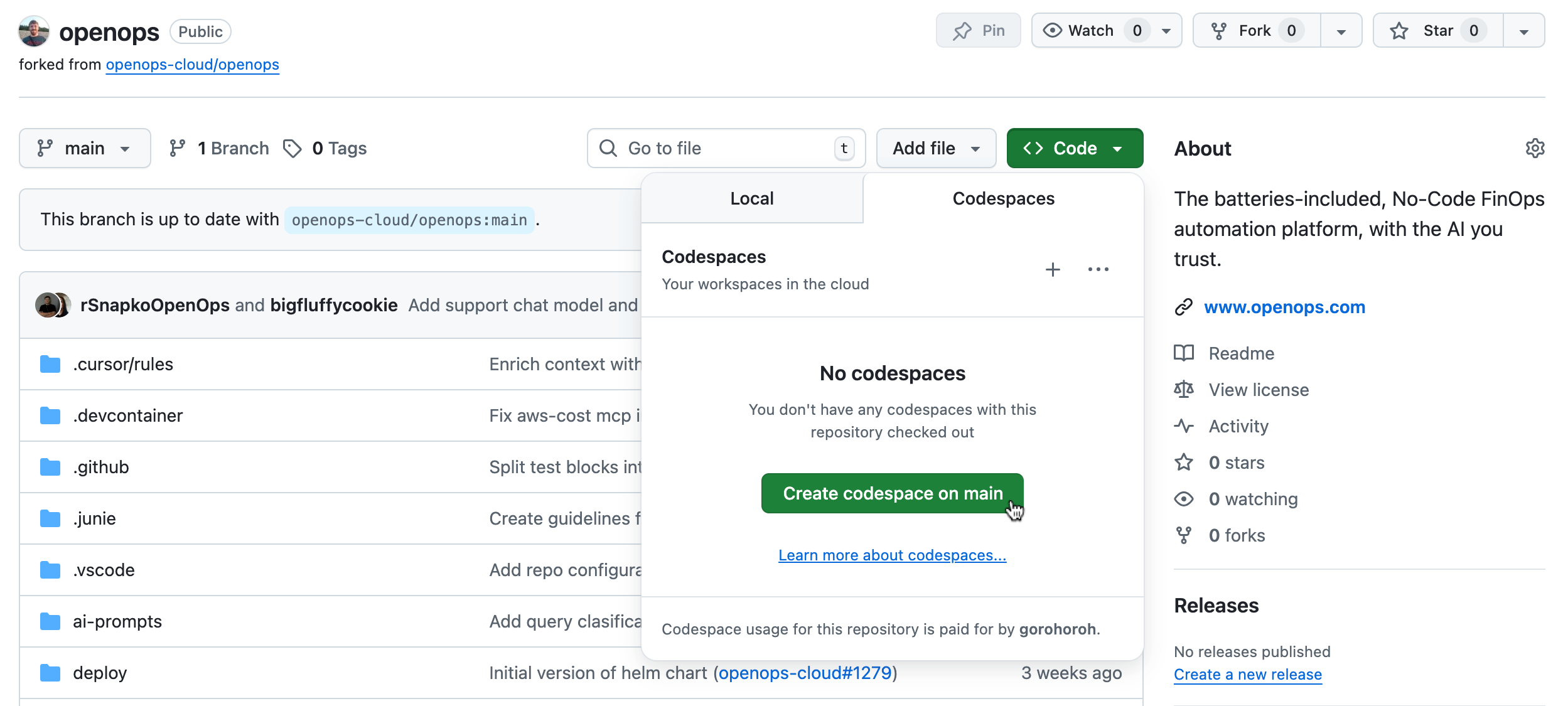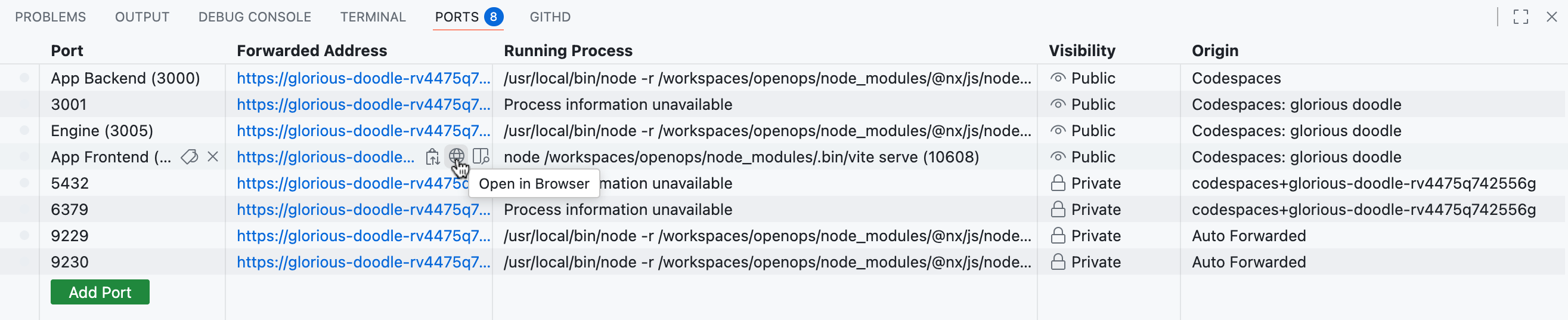Skip to main contentBefore you start contributing to OpenOps, you need to set up a development environment. While you can set up a local environment, using GitHub Codespaces is the easiest way to get started.
Fork the OpenOps repository
Follow these steps to fork the OpenOps repository:
- Go to https://github.com/openops-cloud/openops.
- Click the Fork button in the top right corner.
- On the fork configuration page, select the owner to fork under (either your personal account or one of your organizations), then click Create Fork.
Your fork will be available at https://github.com/your_github_account_or_organization/openops.
Set up Codespaces
In your OpenOps fork, click <> Code, open the Codespaces tab, and click Create codespace on main:
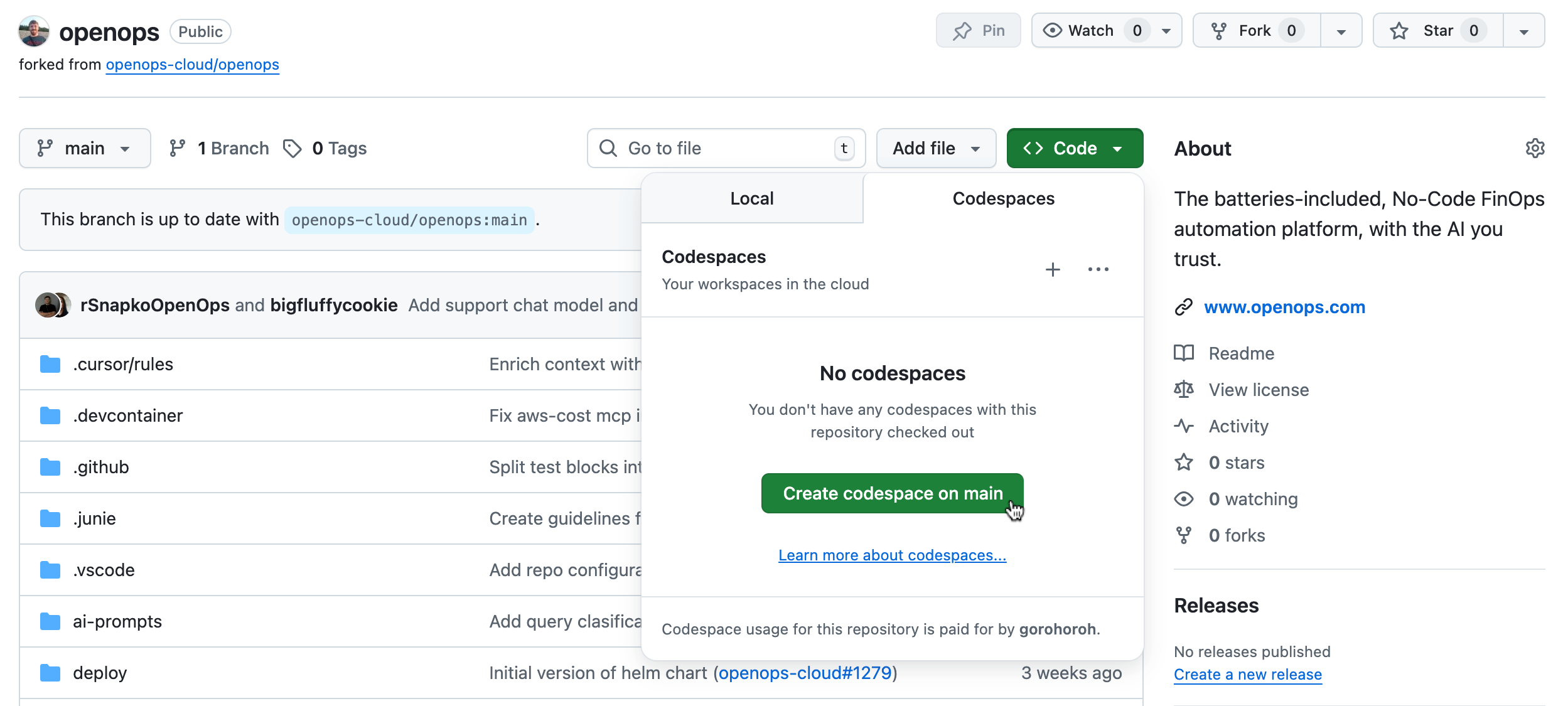 GitHub will open a new browser tab with a codespace. Wait for it to finish setting up.
Review the extensions that Codespaces recommends. Consider installing Prettier – Code formatter and Jest Runner.
Codespaces will automatically run
GitHub will open a new browser tab with a codespace. Wait for it to finish setting up.
Review the extensions that Codespaces recommends. Consider installing Prettier – Code formatter and Jest Runner.
Codespaces will automatically run npm start in the terminal.
In the Ports tool window, click Open in browser in the App Frontend row to open the OpenOps frontend in a new tab:
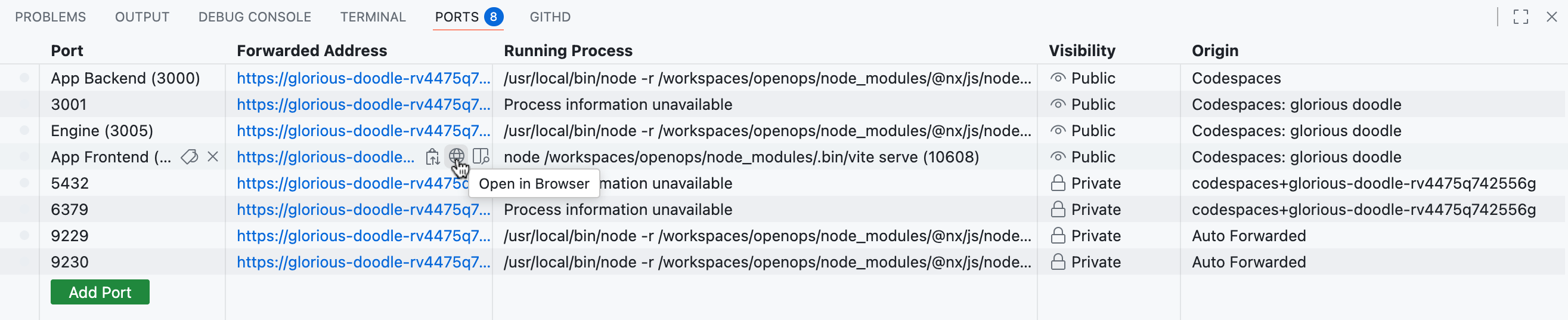 When the OpenOps frontend opens, log in with the following credentials:
When the OpenOps frontend opens, log in with the following credentials:
When developing on Codespaces, keep in mind the following:
- GitHub limits Codespaces usage for free accounts when working on a personal fork. To access more Codespaces hours, consider forking to an organization.
- After extended inactivity, Codespaces may lose connectivity between ports used by OpenOps components. To fix this, do one of the following:
- Run
sh .devcontainer/codespaces.sh in the terminal.
- In the Ports tab, make the following ports public:
3000, 3001, 3005, 4200.