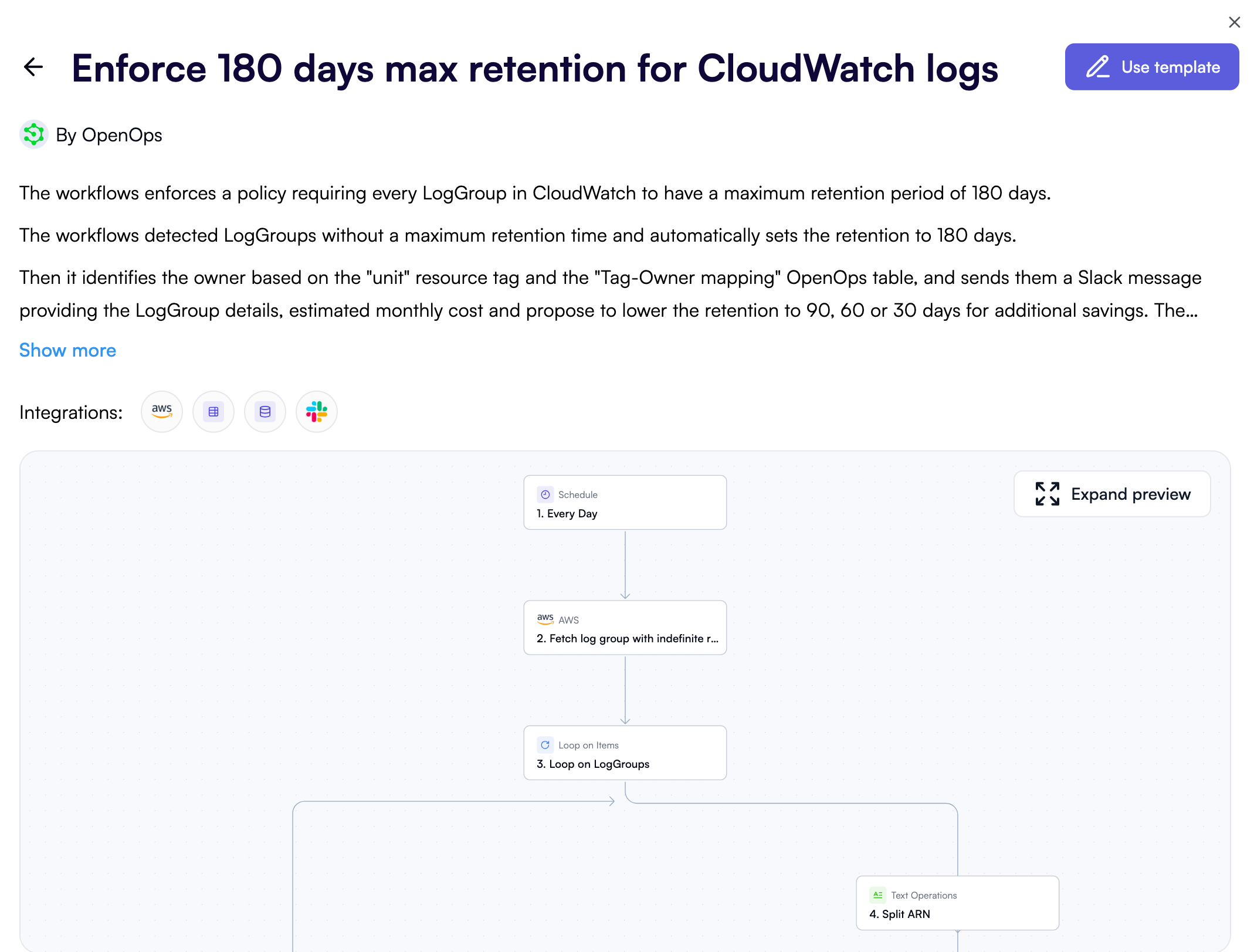- Amazon: CloudFront, CloudWatch, DynamoDB, Elastic Block Store (EBS), Elastic Compute Cloud (EC2), Elastic File System (EFS), Elastic Kubernetes Service (EKS), Elastic Load Balancing (ELB), Lambda, Relational Database Service (RDS), Simple Storage Service (S3), and Virtual Private Cloud (VPC).
- Azure: App Service, Application Insights, Container Registry, Cosmos DB, SQL Database, Managed Disks, Elastic Pool, Firewall, SQL Managed Instance, Virtual Network, SQL Server on Azure Virtual Machines (SQL VM), Storage, and Virtual Machines (VM).
- Google Cloud Platform: Cloud Logging and Compute Engine.
Exploring templates
To view the catalog, click Explore templates in the top-right menu bar in the Overview or Workflows section: The catalog will open in an overlay: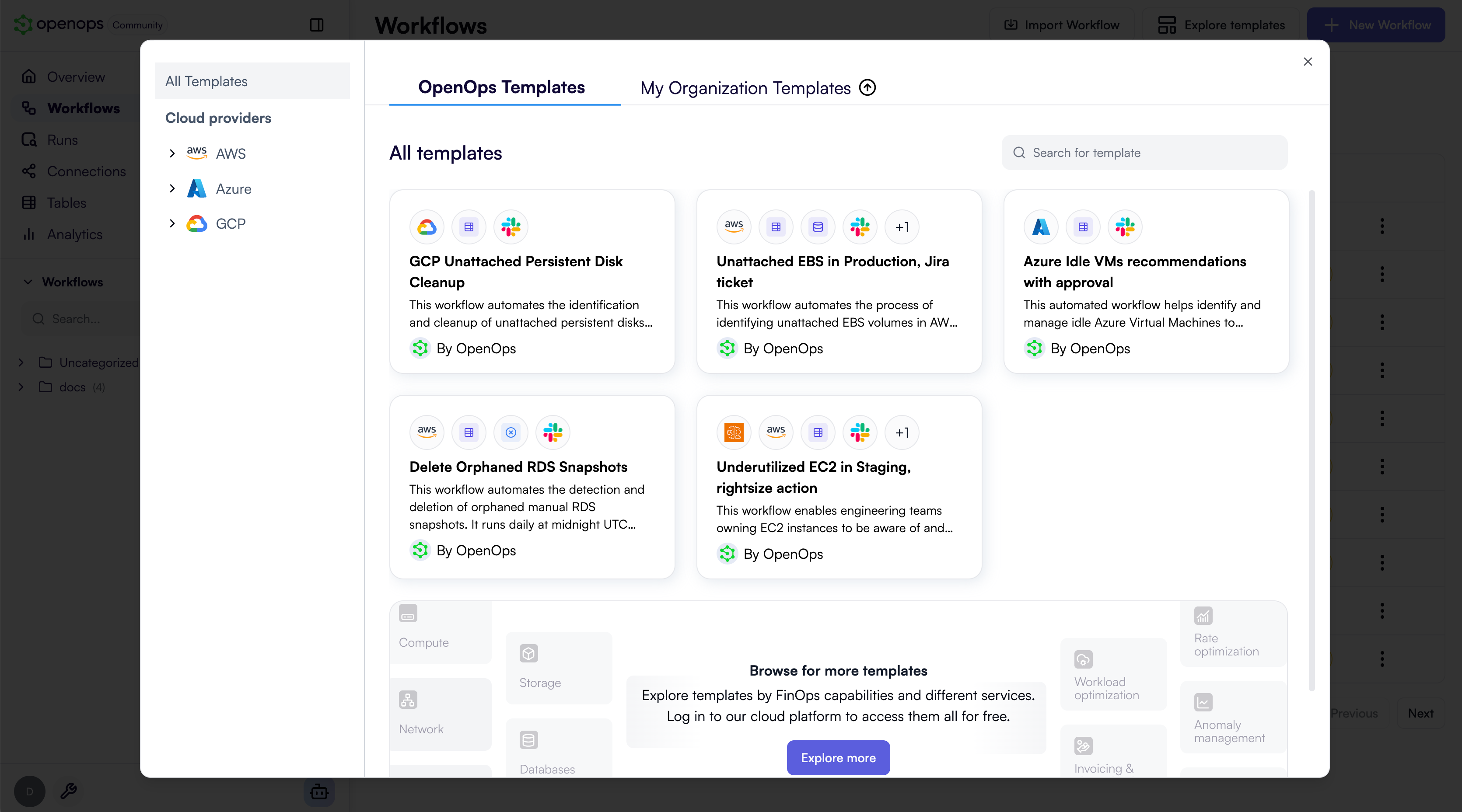
You may not be able to connect to OpenOps Cloud and see additional templates if:
- Your browser is configured to block third-party cookies. Allow third-party cookies (Chrome, Safari, Firefox) for your OpenOps installation’s URL.
- You’re using an OpenOps installation served over HTTP in Safari. Consider enabling HTTPS for your installation by following the instructions for AWS, Azure, or GCP deployments.
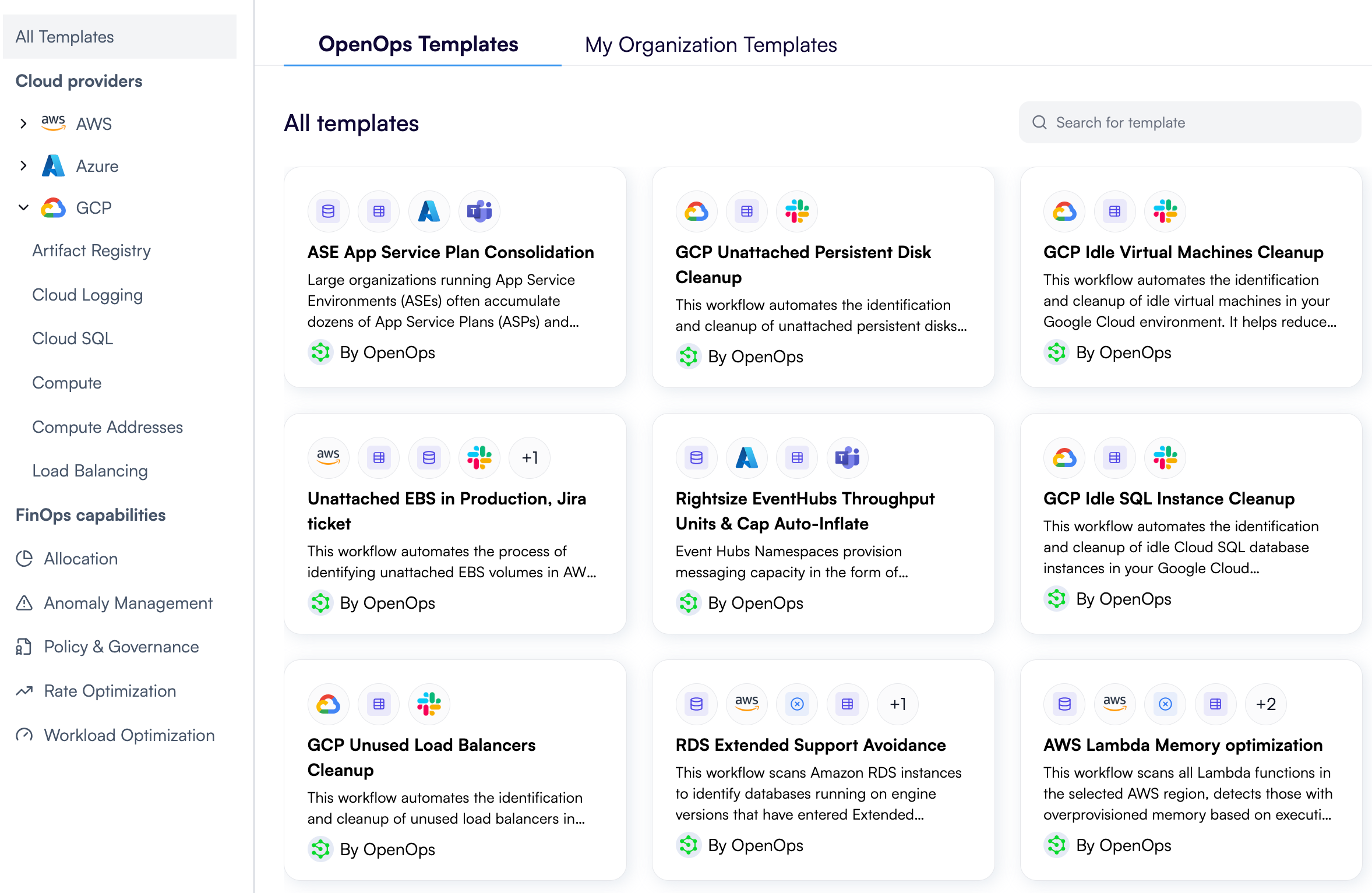
All templates
OpenOps currently provides the following templates.AWS
- Automate HTTPS Redirection in CloudFront
- AWS EC2 Cost anomalies follow-up and knowledge base [Jira events]
- AWS EC2 Cost anomalies follow-up and knowledge base [Main]
- AWS EC2 RI Expiration recommendations, Jira ticket
- AWS EC2 RI Purchase recommendations, Jira ticket
- AWS Lambda Memory optimization
- AWS RDS RI Purchase recommendations (custom logic), Jira ticket
- AWS RDS RI Purchase recommendations (Trusted Advisor), Jira ticket
- AWS Sample workflow
- Build opportunities for untagged EBS snapshots
- Bulk apply EC2 tagging policy
- Bulk idle EBS cleanup
- Delete Orphaned RDS Snapshots
- Dev EC2 instances outside business hours [Main]
- Dev EC2 instances outside business hours [Restart]
- Dev EC2 instances outside business hours [Shutdown]
- DynamoDB Over-Provisioned Tables Detection
- EBS Generation upgrade (gp2 to gp3)
- EC2 upgrade to Graviton, Jira ticket
- EFS: check Infrequent Access usage
- EKS Extended Support Avoidance
- Elastic IP Idle Address Cleanup
- Enable compression on Cloudfront distributions
- Enforce 180 days max retention for CloudWatch logs
- Idle Dev environment RDS instances, GitHub action
- Idle Elastic Load Balancer (ELB), Jira ticket
- Idle RDS instances in Staging, Terraform remediation
- Low Utilization EC2 recommendations, Jira ticket
- Migrate x86 AWS Lambda runtimes to Graviton
- Old generation EC2 migration, Jira ticket
- Over-provisioned EBS Volumes recommendations, Jira ticket
- RDS Extended Support Avoidance
- S3: Detect non-current file versions
- Stopped EC2 recommendations, Jira ticket
- Storage class and retention policy for logs in S3
- TTL policy for EBS snapshots
- Unattached EBS in Production, Jira ticket
- Unattached EBS in Staging, delete action
- Underutilized EC2 in Prod, CloudFormation update [Jira events]
- Underutilized EC2 in Prod, CloudFormation update [Main]
- Underutilized EC2 in Staging, rightsize action
- Unused NAT Gateways, Jira ticket
- VPC Gateway endpoints for Amazon S3 and DynamoDB
- VPC Interface Endpoints Optimization
Azure
- [Dev AKS Clusters] Scale down after business hours
- [Dev AKS Clusters] Scale up for business hours
- App Service Plans with Low Utilization
- Application Insights logs sampling check
- Archive and delete policy for Blob Storage
- ASE App Service Plan Consolidation
- Azure Container Registry (ACR) 7-day retention policy
- Azure Idle VMs - low CPU and Network usage
- Azure Idle VMs recommendations with approval
- Azure Managed Disk Snapshots optimization
- Azure OpenAI Consumption Spikes alerting
- Azure Sample workflow
- Azure temp VMs older than 14 days
- Configure Log Export to Storage Account
- Daily email report of new Azure recommendations
- Detached Azure Public IP Addresses
- Elastic Pool Storage Optimization
- Enable autoshutdown
- Enforce Azure Budget Policies to Prevent Overspend
- Enforce maximum log retention period
- Identify Azure SQL Resources Without Azure Hybrid Benefit (AHB)
- Identify Firewalls Eligible for Downgrade to Basic
- Identify Idle Event Hubs Namespaces
- Identify Unused App Services
- Identify Unused Sql resources
- Identify VMs for Reserved Instance Recommendations
- Identify Windows VMs Without Azure Hybrid Benefit (AHB)
- Optimize Autoscale Max Throughput in Cosmos SQL DB
- Optimize Manual Throughput in Cosmos DB
- Rightsize ASE App Service Plans
- Rightsize Azure VMs via CPU & Memory Analysis
- Rightsize EventHubs Throughput Units & Cap Auto-Inflate
- Scale Dev ASE Plans to single Instance
- Start autoshutdown VMs
- Unattached Azure Managed Disks
- Unattached Azure Network Interfaces
GCP
- Business Unit Labelling Policy on GCE Instances
- Cleanup Policies for GCP Artifact Registry Repositories
- Dev GCE instances Outside Business Hours [Main]
- Dev GCE instances Outside Business Hours [Restart]
- Dev GCE instances Outside Business Hours [Shutdown]
- Enforce Time-to-Live for GCE Disk Snapshots
- GCP Cloud Storage Lifecycle Policy Compliance
- GCP Idle SQL Instance Cleanup
- GCP Idle Virtual Machines Cleanup
- GCP Unattached Persistent Disk Cleanup
- GCP Unused Load Balancers Cleanup
- Google Cloud Sample workflow
- Set retention period for log buckets
- Set Time-to-Live for GCP Disk Snapshots
- Unused GCP Static IPs Cleanup
Multi-cloud
- Detect new or unknown cost types
- Sample FOCUS data aggregation
Creating workflows based on templates
When you click a template in the catalog, OpenOps displays its full description, a preview diagram visualizing the workflow steps defined in the template, and the integrations that the template uses: